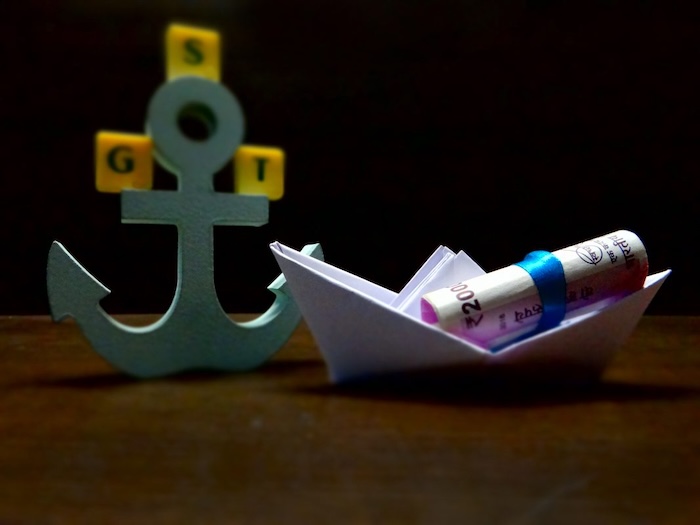
Anchor USD platform allows you to earn interest on Stellar Lumens (XLM), USD and many other crypto currencies.
Other than XLM and USD, this app also lets you store other supported cryptocurrencies include Bitcoin, Ethereum, Litecoin, Ripple, Bitcoin Cash, Ethereum Classic, EOS, Augur, Basic Attention Token, Chainlink (LINK) and DAI.
Step by step guide on how to setup Anchor USD app to earn interest on XLM and other crypto currencies
Go to AnchorUSD.com and download their mobile application. Apparently, the only way to manage your funds is using its mobile app that is available for both iOS and android.
Step 1 – Create account
You will have to create an account by providing email address and password. You will then receive a verification email. Verify your email address. It will open web browser. Fill in credentials again and return back to Anchor USD app.
You will have to provide your real name, date of birth, address, phone number and country. We love the fact it is available to everyone. That said, fiat deposits and withdrawals are available to US residents only.
On bright side, there are no fees while depositing or withdrawing USD via bank transfers. There are also no fees when buying cryptocurrencies, including XLM via bank deposit.
Your account should now be approved and you have successfully completed Level 1 verification level. This allows you to deposit any amount of cryptocurrency or withdraw upto $5000 worth of cryptocurrency in a day.
If you need to deposit or withdraw USD, you must be a US resident and provide your Tax ID number (SSN). This will also allow you to withdraw upto $25,000 worth of cryptocurrency in a day. For USD withdrawals, there is a limit of 5000 dollars per day. Level 2 verification is also required for non-US users who want to buy cryptocurrency.
Step 2 – Deposit some Stellar Lumens
You will see many cryptocurrencies. Tap on Stellar Lumens > Deposit / Send > Deposit XLM.
Copy this address and send XLM to this address. XLM deposits are lightning fast and show up immediately in the app.
You can also withdraw XLM anytime. For this, tap on Deposit / Send > Send XLM. Add your Stellar address and memo (if required) and tap on Verify and Register. You will now receive a verification code on email. Enter it in app to verify your XLM withdrawal address.
Step 3 – Enable crypto interest
By default, only USD interest is enabled in app. You must go to main page in app > Settings tab > Interest. Toggle Crypto Interest to start earning crypto interest. If you do not turn this on, you will not earn any interest on XLM or any other crypto that you might have deposited.
It shall be noted that while Anchor USD app lets you store many other cryptocurrencies, interest is only available on Stellar Lumens, Bitcoin, Ethereum, Litecoin, XRP, Bitcoin Cash and EOS.
Interest rates are as follows. We suggest checking their website for latest rates.
USD – 7.62% APR (annual percentage yield)
Stellar Lumens – 2.79% APR
Bitcoin – 3.63% APR
Litecoin– 3.72% APR
Ethereum – 3.44% APR
EOS – 4% APR
XRP – 3.25% APR
You can also buy Anchor USD stable coin on any stellar decentralized exchange like StellarPort.io, StellarTerm.com, Interstellar.exchange and so on. However, you cannot store it on Anchor USD app and earn interest on it. The only way to earn interest on USD is to buy it and store it on Anchor USD app.
Update – we have been informed that it is possible to send Anchor USD token to the app by sending it to XLM address.
So that is it – you have successfully set up Anchor USD to earn interest on XLM. Interest is paid daily. Feel free to add other supported cryptocurrencies to earn interest on them as well.
Verdict
Anchor USD app charges zero fees on deposits and withdrawals on USD and crypto currencies. You can easily on and of ramp USD directly from your bank account and earn interest on your USD savings and cryptocurrencies. Learn more about it on Anchor USD’s website https://www.anchorusd.com/
