Stellar Term is a Stellar decentralized exchange that lets you trade Stellar tokens / assets. StellarTerm.com is completely decentralized and no one has control over your transactions.
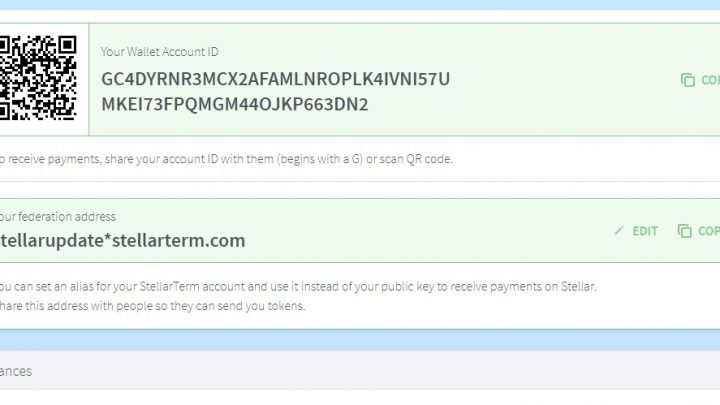
Create Account
Creating account on Stellar Term is fairly easy. Click on New Account button to generate a new Stellar account. You will be shown public key and secret key. Public key is your Stellar address where you can send and receive funds. Secret key is like a password that shall not be shared with anyone. Anyone having access to your secret key has full access to manage your funds.
Funding your new account
Before you start trading on Stellar Term, you must send atleast 1 XLM to activate the account. We recommend sending 10 XLM for better trading experience.
Alternatively, you can simply import your blockchain.com account by exporting its secret key on a desktop web browser, Stellar paper wallet or using your existing Stellar account. All you need is a secret key. If you already have one, click on Login and paste your secret key.
Main screen
This is the main screen. It shows you your wallet account ID which is your Stellar address, your federation address which is alias for your Stellar account.
You can set a federation address by clicking on edit. Federation addresses are great for sending money easily as you no longer need to remember the long Stellar address.
For instance, you can simply send us funds by sending XLM to stellarupdate*stellaterm.com instead of writing the whole stellar address.
Sending Payment
To send funds, click on Send tab. Enter the receipt’s Stellar address or federation address, amount and memo. Memo field is mandatory while sending to a centralized cryptocurrency exchange like Binance, Kraken, KuCoin, Huobi and so on.
Trading Stellar tokens
Stellar lets you trade tokens and assets just like Ethereum. Like Etheruem, there are tokenized versions of Bitcoin on Stellar that are issued by Apay.io, Stellarport.io and Interstellar.exchange, which are also Stellar decentralized exchanges.
To start trading, click on Markets and you will be shown list of supported Stellar assets. Click on trade to open the respective trading page. Scroll down and click on + Accept to establish a trustline. Trustline is required before you can buy or sell a Stellar token.
To buy a token, select one from Sell orders placed on right side and enter the amount of XLM you wish to buy. After that, click on green button to buy that token. Since, Stellar blockchain is a very fast, your order will be complete in less than 10 seconds. Similarly, to sell an asset, select one of buy orders from left side, enter the amount that you wish to sell and click on red button.
Keep in mind that all trades on Stellar Term are final and cannot be reversed. Since it is fully decentralized, you are in full control of your funds.
